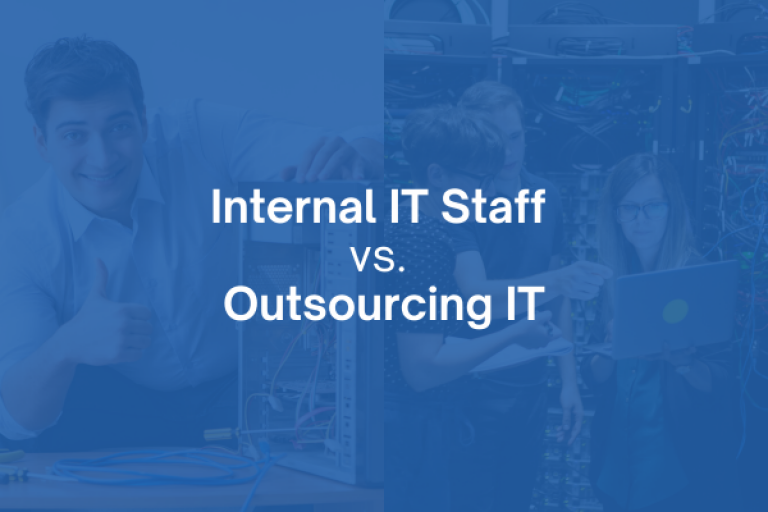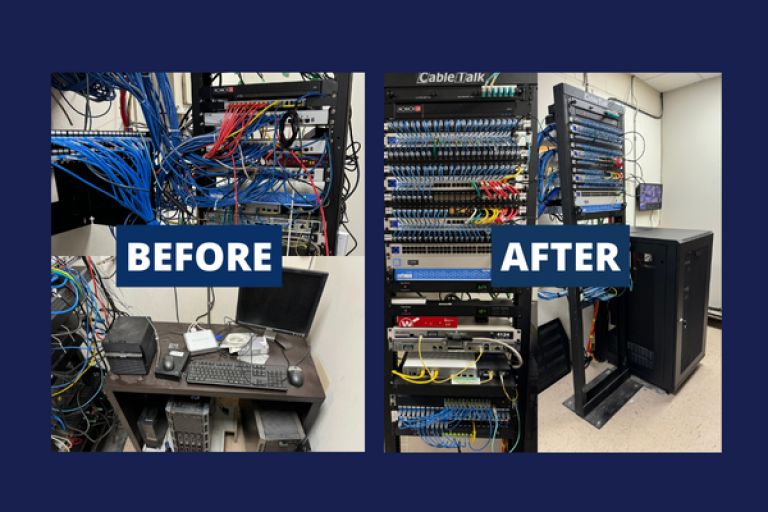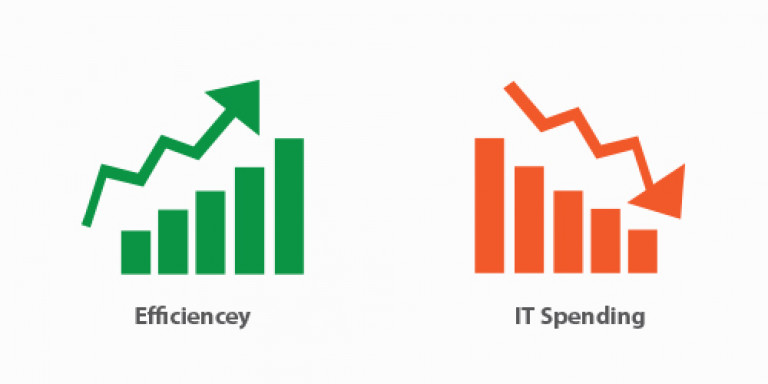Not Being Able to Take Advantage of Modern Applications
Lack of Support
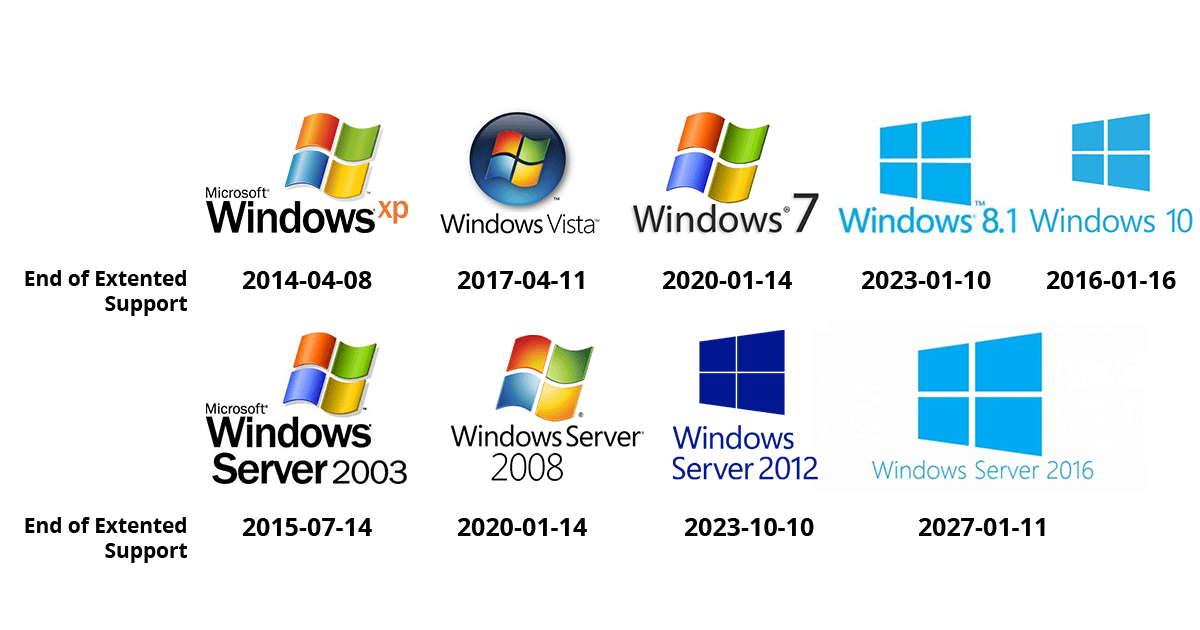
Crashes and system downtime / Increased Costs
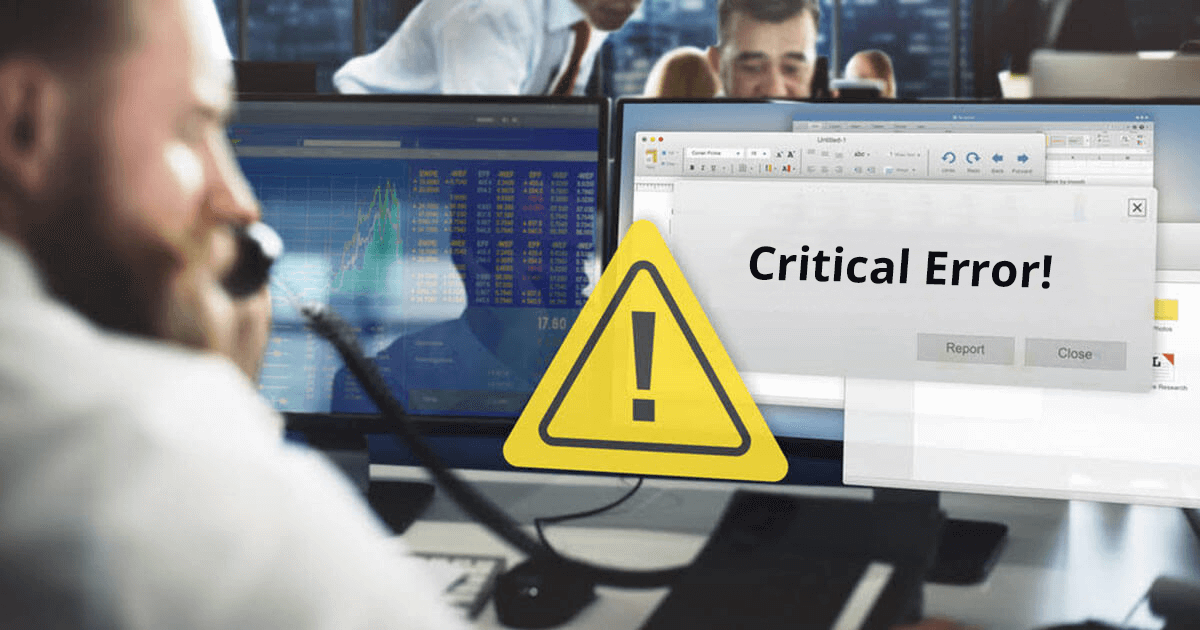
Inefficient Business Processes
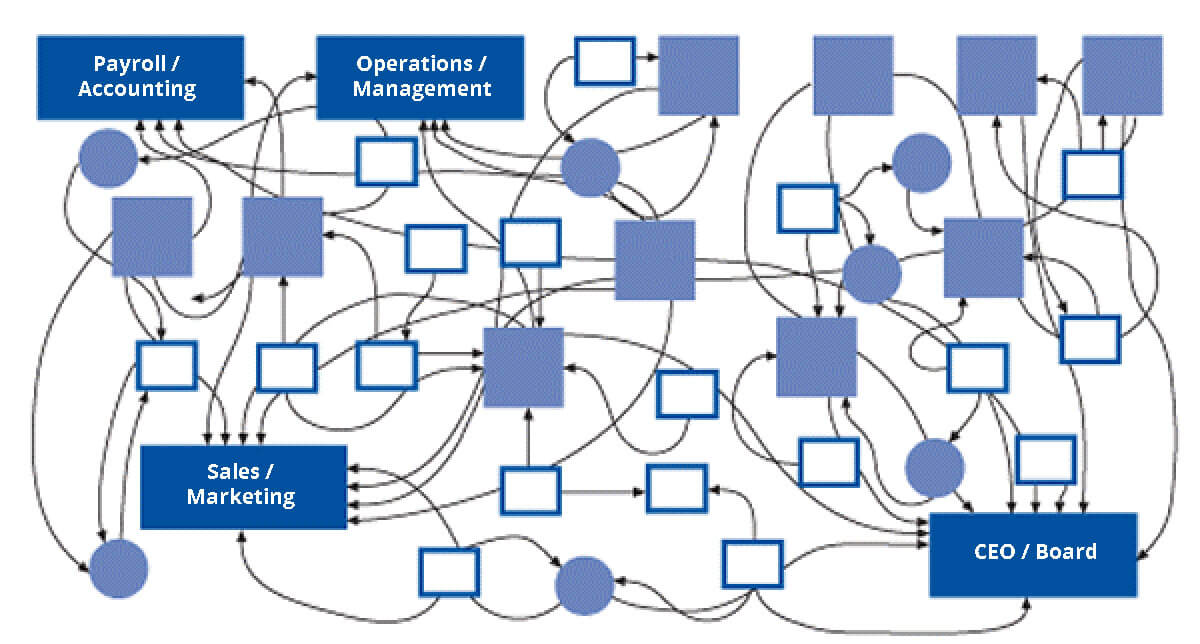
Impacts on Productivity
The dreaded loading screen. It can make any task seem like an eternity.
Security Vulnerabilities and Risks
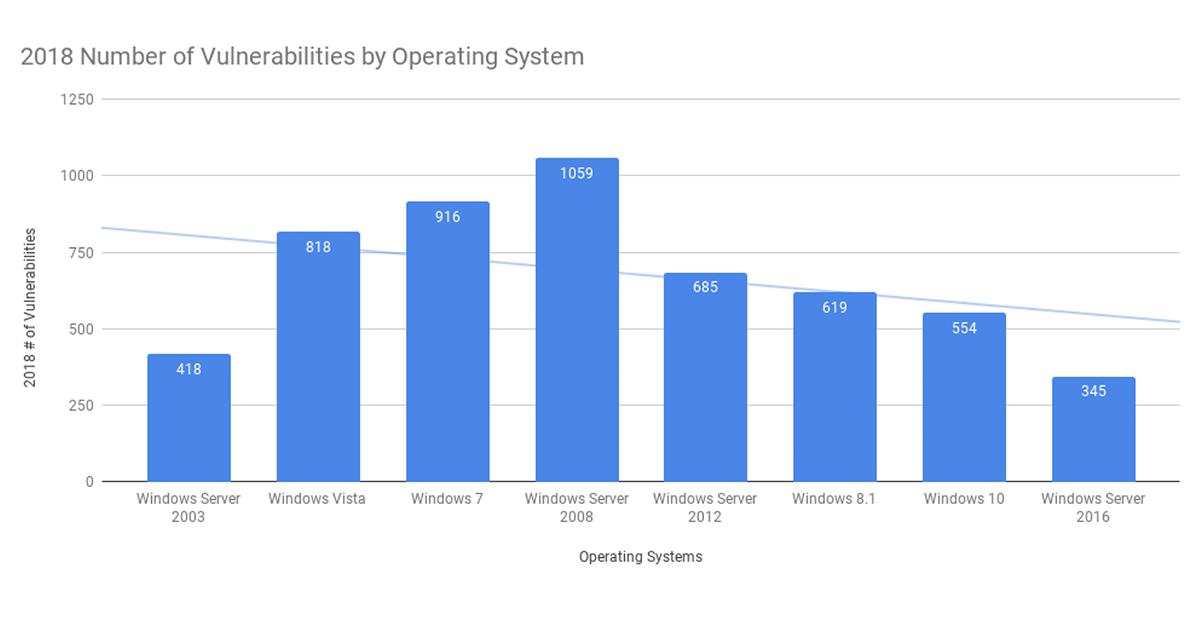
Source: CVE Details "Top 50 Products By Total Number Of "Distinct" Vulnerabilities" | https://www.cvedetails.com/top-50-products.php
Legal and Regulatory Compliance Risks
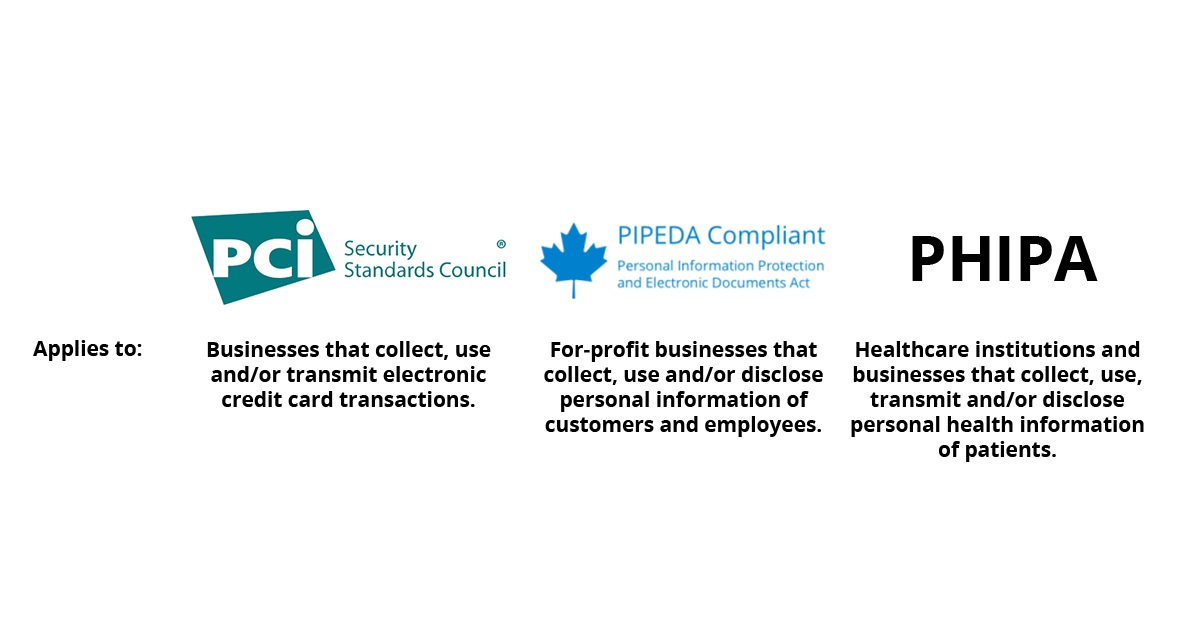
But what if your custom software, or specialized programs won’t work on a newer operating system?